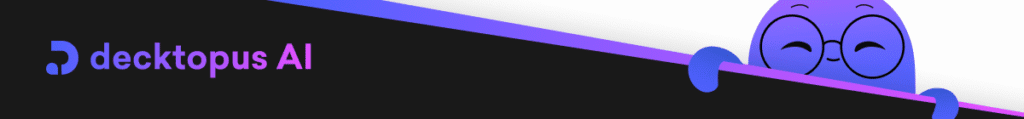
Creating professional presentations can be a time-consuming challenge for marketers and business professionals. From brainstorming content to designing eye-catching slides, a lot of effort goes into every deck. Enter Decktopus – a modern, AI-powered presentation tool designed to streamline this process. Decktopus is an all-in-one platform that uses advanced artificial intelligence to help users craft engaging, polished presentations with minimal effort. In this post, I’ll share why Decktopus has become my go-to tool for rapid, professional deck creation, and how it stacks up against both new AI competitors and traditional slide software. Next we are giving a complete decktopus review.
Decktopus’s AI-powered interface lets you generate a complete presentation from just a topic prompt, sparing you the “blank slide” headache. The platform applies smart templates and content suggestions instantly, so busy professionals can focus on refining the message instead of fiddling with design.
👉 Try Decktopus Free with Tooligent Ai
What is Decktopus? A Modern AI Presentation Maker for Professionals
Decktopus is an AI-driven presentation software that essentially serves as your tireless slide designer and copywriter. It leverages AI to generate content, suggest layouts, and even create visuals for your slides. In practice, this means you can input a topic or outline, and Decktopus will automatically produce a structured slide deck complete with suggested text, images, and design theme. The tool combines a user-friendly drag-and-drop editor with powerful AI features, making slide editing straightforward even for non-designers.
In one sentence A tool that allows you to create presentations with ai
Because Decktopus was built with business users in mind, it comes with professional templates and branding options out of the box. From the moment I started using it, it was clear that this isn’t just another slide tool – it’s like having a virtual design team and content strategist working alongside you. The platform even includes unique touches like an AI presenter coach that gives you real-time tips on your speaking pace and delivery (great for polishing your pitch before that big meeting). In short, Decktopus is a modern presentation maker that uses AI to handle the heavy lifting, so you can focus on your message.
I know what you are thinking – «That’s okay but… are you going to give me a Decktopus review ?» – Of course, let me talk about our experience with the best ai slide generator
Key Features That Make Decktopus a Must-Have – Decktopus Review
What sets Decktopus apart are its rich features tailored for people who create presentations frequently. Here are some of the standout capabilities that I (and many others) find invaluable:
- AI Slide Generation: Decktopus can draft an entire presentation from a simple prompt. Type in your topic, and the AI will generate an outline and populate each slide with initial content and suggestions. This saves hours by handling the outline, slide text, and even proposing visuals in seconds – no more staring at a blank slide wondering where to start!
- Professional Templates & Design Automation: The tool offers an extensive library of pre-designed themes and slide layouts, all following modern design best practices. You don’t need to be a designer – the templates “just work,” giving every deck a polished look without manual tweaking. Decktopus automatically adjusts layouts, fonts, and colors, so your slides maintain a consistent, professional style. (In fact, you “don’t have to design anything on Decktopus… your deck is ready in minutes and looks stunning thanks to auto-adjusted layouts”.)
- Brand Consistency Tools: For marketers and companies, branding is crucial. Decktopus lets you set your brand colors, fonts, and logo, and then applies them across all slides automatically. This ensures every presentation aligns with your corporate identity without extra effort. No more fixing logos on each slide – Decktopus keeps it all unified.
- Real-Time Collaboration & Cloud Access: Decktopus works entirely in the cloud, meaning your team can create and edit slides together from anywhere, just like Google Slides. Multiple colleagues can collaborate on the same deck simultaneously. Changes sync in real-time, making teamwork a breeze. You can also share a live deck link with stakeholders (no software required on their end) for easy viewing and feedback.
- Interactive Elements (Forms, Q&A, and More): Engaging your audience or collecting feedback is simple with Decktopus. You can embed interactive forms directly into your presentation to capture leads or gather responses. There’s also a Q&A feature that prepares tailored questions and answers, helping you anticipate audience queries and making your talks more interactive. These dynamic elements transform static slides into two-way communication tools – perfect for webinars, sales decks, or trainings.
- Analytics and Insights: Ever wonder if your client actually looked at the proposal you sent? Decktopus has built-in analytics that track how viewers engage with your deck. You can see how many times your presentation was opened and which slides drew the most attention. These insights help professionals measure the impact of their presentations and refine them for better results.
- AI-Generated Visuals & Image Library: Say goodbye to hunting through generic stock photos. Decktopus’s AI can create custom images and graphics tailored to your content, giving your slides a unique visual flair. Additionally, it provides an integrated library of free images and GIFs searchable by keyword – simply pick what fits your slide. Visual content is never a bottleneck, which is a huge time-saver for marketers needing on-brand imagery fast.
- Voice Recording & Virtual Presenting: A feature I love is the ability to record voice-overs for your slides or even embed audio. I can create a deck and record my narration within Decktopus, then share it as a link with prospects. It’s like sending a pre-recorded webinar – great for asynchronous sales pitches or training. Combined with Decktopus’s mobile-responsive design (decks look and behave like a microsite on phones), viewers get a smooth experience on any device, with or without me there in person.
- Presenter Coach and Script Assistance: For those big pitches, Decktopus has your back. It can generate speaker notes or a script for each slide to ensure you hit the right points. Plus, the AI Presenter Coach gives feedback on your delivery (pacing, tone, etc.) as you rehearse – almost like having a personal speaking trainer. This is an incredible value-add for anyone nervous about public speaking or keen to refine their presentation skills.
- One-Click PDF to Deck Conversion: If you have a dense report or data in PDF/Word format, Decktopus can transform static documents into dynamic presentations automatically. I’ve used this to turn quarterly reports into slide decks in minutes. It pulls in the content and breaks it into slides, which you can then adjust. This feature gives old documents new life and saves you from starting from scratch.
In short, Decktopus is packed with features that address real pain points of frequent presenters: from speeding up content creation to ensuring design consistency and enabling richer audience interaction. Everything is engineered to help you create better presentations faster.
My Experience: How Decktopus AI Transformed My Workflow
As a marketing professional who creates slides regularly, using Decktopus felt like a game-changer from day one. I remember the first time I tried it – I entered a generic topic (for a client proposal) and watched in awe as the AI produced a full deck outline with draft content for each slide. In the past, I would have spent half a day just deciding how to structure the presentation. With Decktopus, the initial draft was ready in literally seconds.
The efficiency gain is huge. Now, instead of wrestling with slide layouts or writer’s block, I spend my time fine-tuning the messaging and adding personal touches to the AI-generated content. The interface is extremely intuitive, with a simple menu and drag-and-drop controls that were easy to learn. Editing text boxes, swapping images, or changing color themes is straightforward – I didn’t need any training to get going. In fact, Decktopus has become my secret weapon for quick turn-around presentations. If I have a last-minute meeting or an idea I need to pitch, I can generate a slick deck in minutes and confidently share it.
Intuitiveness: One thing I appreciate is how user-friendly Decktopus feels compared to some complex design software. All the controls and suggestions are context-aware. For example, if I add a bullet point that runs long, Decktopus might suggest splitting the text or switching the layout to keep the design clean. It’s like the tool gently guides you toward best practices. This means even when I’m in a rush, the result still looks like I spent hours polishing it.
Value: In terms of value, Decktopus has paid for itself many times over in the time I’ve saved. For someone who makes multiple decks per week, the hours shaved off formatting and content writing are hours I can reallocate to strategy and analysis (or frankly, to catching my breath!). Also, the quality of the output – with rich visuals, consistent branding, and interactive features – has impressed both my clients and colleagues. It feels like I’ve leveled up my presentation game without any extra effort on my part.
From creating a sales pitch to a marketing plan or an investor update, Decktopus has proven versatile and reliable. I no longer worry about inconsistent fonts or clunky transitions; the decks come out looking professional every single time. In short, using Decktopus regularly has made presentation creation faster, easier, and even a bit fun. It’s like having a creative assistant who preps the slides so I can focus on delivering the message.
Decktopus vs. AI Presentation Tool Competitors (Tome, SlidesAI, Beautiful.ai)
In the burgeoning field of AI presentation tools, several platforms have gained attention – each with its own twist on solving the slide-making problem. I’ve explored a few, and here’s how Decktopus compares to other AI-powered competitors:
- Tome: Tome is known for ultra-fast, story-driven slide creation. It can whip up a quick slideshow from a short prompt, which is fantastic for brainstorming or drafting. However, Tome’s output often requires post-editing for polish. The slides may need design adjustments or content refinement to be client-ready. Decktopus, on the other hand, emphasizes a more polished end-to-end output. Its templates and AI writing tend to need fewer tweaks, meaning you can often use the generated presentation with minor edits. Tome is great for speed, but Decktopus balances speed with finish and professionalism.
- SlidesAI: SlidesAI.io is basically an AI add-on that turns text into basic slides. It’s handy for generating a quick outline, but it has limited customization and usually requires exporting to Google Slides or PowerPoint to finalize the design and branding. In other words, SlidesAI handles the first draft but leaves you to do the heavy lifting for styling. Decktopus is a one-stop solution – it handles everything from outline to design in one place, including applying your brand elements and offering a rich asset library. You don’t need to jump between tools to get a beautifully formatted deck; Decktopus delivers a complete package.
- Beautiful.ai: Beautiful.ai has made a name with its smart layout engine that ensures your slides look professionally designed. It’s excellent for achieving great visuals with minimal manual effort, and it offers a range of modern templates. The trade-off is that Beautiful.ai focuses primarily on design automation; it has limited interactivity options and comparatively fewer AI content generation features. Decktopus actually incorporates many of Beautiful.ai’s strengths (e.g., auto-aligning, aesthetic slides) while also adding content AI and interactive features. With Decktopus, not only do you get beautiful layouts, you also get AI-driven text suggestions, Q&A slides, form embeds, etc., which Beautiful.ai doesn’t extensively provide. It’s the difference between just making slides look good and making the whole presentation creation process smarter.
Overall, Decktopus stands out among AI presentation tools for being truly all-in-one. Competitors like Tome or SlidesAI might generate content quickly but don’t cover design and delivery as completely, while design-first tools like Beautiful.ai nail the look but don’t help as much with writing or engagement features. Decktopus strikes a balance by doing both – automating design and content – plus extra perks like analytics and coaching. For a busy professional, that means one platform can replace multiple tools and still deliver a top-notch presentation.
Decktopus vs. PowerPoint & Google Slides: A New Era of Presentations
What about the old guard? Many of us have relied on Microsoft PowerPoint or Google Slides for years. These traditional tools are powerful in their own right, but here’s why Decktopus has a clear edge for modern professionals:
- PowerPoint: Microsoft PowerPoint is a feature-rich classic, but creating a deck in PowerPoint is largely a manual effort. You typically start from a blank slide or a basic template and spend significant time on layout, formatting, and editing. While PowerPoint offers some design suggestions (and newer AI features in recent versions), it doesn’t automatically write content or guarantee a cohesive design without a skilled touch. In my experience, making a polished 20-slide PowerPoint can take hours (if not days) of work. Decktopus, conversely, can produce a ready-to-use presentation in minutes by handling the grunt work of writing and designing for you. It’s like comparing a regular car to an autonomous vehicle – one you drive yourself, the other drives you. For a marketer or executive with a packed schedule, letting Decktopus “drive” the initial creation is a massive time-saver. You can always export the final deck to PowerPoint format if needed, but you won’t miss the tedious parts of building it.
- Google Slides: Google Slides excels at cloud collaboration and simplicity, which is why teams love it for co-creating content. However, it has fairly basic design options and no robust AI assistance out-of-the-box. You still face the blank slide dilemma and must manually add text, find images, and ensure consistency. Decktopus offers the same ease of sharing and teamwork (being cloud-based with real-time collaboration) but with the added intelligence of AI. It will write outlines, apply your brand kit, and suggest visuals automatically – things Google Slides simply doesn’t do natively. Essentially, Decktopus can be seen as Google Slides on steroids: you get the collaborative, accessible platform but supercharged with automation and design prowess. For anyone who’s spent late nights tweaking Google Slides for an important meeting, Decktopus’s automation feels like magic.
Furthermore, both PowerPoint and Google Slides lack some of the interactive and analytic features that Decktopus provides. If you wanted, say, to embed a lead capture form in a PowerPoint deck or track viewer analytics, you’d need additional tools or add-ons (if it’s even possible). With Decktopus it’s built-in and straightforward. In a world where data and engagement are key, having those capabilities at your fingertips is invaluable.
In short, traditional tools certainly still work, but using them after experiencing Decktopus feels like riding a bicycle after driving a Tesla. Once you see how much faster and smarter the process can be, you won’t want to go back.
Conclusion: Elevate Your Presentations with Decktopus (Try It Today)
In wrapping up, it’s clear that Decktopus offers something truly transformative for anyone who regularly builds presentations. It combines AI efficiency, design finesse, and business-friendly features into one seamless package. For marketers, sales teams, executives, educators – essentially any business professional – Decktopus can become an essential daily tool, saving you time and ensuring your decks always shine.
I’ve personally gained back countless hours in my week thanks to Decktopus, and the presentations I produce have never looked better or been easier to create. The learning curve is minimal (a few minutes of clicking around, and you’ll feel at home), and the payoff is immediate in the form of slick, impactful slides.
Ready to revolutionize the way you create presentations? Give Decktopus a try and experience the difference firsthand. Decktopus offers a free trial for new users , so you can explore its AI-powered magic without any commitment. Don’t waste another afternoon wrestling with slide layouts or writer’s block. Embrace the future of easy, intelligent presentation design. Try Decktopus today, and empower yourself to create stunning presentations in a fraction of the time – your future self (and your audience) will thank you!
Call to Action: 🚀 Sign up for Decktopus now and see how AI can transform your next presentation into a powerful story, not a tedious task. With Decktopus, you’ll impress stakeholders and reclaim your valuable time. Make the switch to smarter presentations and never look back.
👉 Click here to try Decktopus
📸 Did you already read about Decktopus and want more AI tools for your bussiness? Check our main toolkit →
References
- Decktopus – AI Presentation Maker Official Site siteefy.com
- Decktopus Content Team: Top AI Presentation Tools for Business Professionals in 2025 decktopus.com
- Decktopus vs Competitors – User Reviews and Comparisons decktopus.com
- 10Web Review of Decktopus – Features and Pros/Cons 10web.io
