My YouTube & TikTok Content Dilemma (Solved by AI!)
I’m a content creator and marketer who lives and breathes long-form content. My YouTube channel is full of lengthy tutorials and podcast-style videos, but I struggled to repurpose those into snappy YouTube Shorts or TikToks. Manually scrubbing through hours of footage for clip-worthy moments was tedious and time-consuming. I knew short-form videos were gold for TikTok marketing and reaching new audiences, yet I simply didn’t have the bandwidth to churn them out regularly.
That all changed when I discovered Opus Pro – an AI video editing tool that instantly became my secret weapon. Opus Pro (also known as Opus Clip) is essentially an automatic video clipping tool powered by AI. It promised to turn “1 long video into 10 viral clips, 10× faster”, and boy did it deliver! After using Opus Pro for a few weeks, I’m beyond excited to share how it transformed my workflow. 🎉
Turning Long Videos into Shorts 10× Faster with Opus Pro
Using Opus Pro for the first time felt like magic. I simply pasted the URL of my 30-minute YouTube video into the platform, and within minutes it analyzed the content and spit out a dozen short video clips ready for upload. ⚡ Each clip came pre-formatted in vertical 9:16, with bold captions, emojis, and even an AI-generated “virality score” predicting how engaging the clip might be on social media. (More on that cool feature in a moment!)
The AI in Opus Pro seems to understand what parts of a video will make the most compelling Shorts. It looks for the X-factor moments – analyzing things like camera angle changes, high-energy scenes, key dialogue, and even emotional tone shifts. In my experience, Opus Pro consistently picked out quotable highlights and exciting reactions from my footage that I might have overlooked manually. For example, in a long tutorial video of mine, it automatically clipped the segment where I cracked a joke and demonstrated a pro tip – a perfect combo for a shareable short. I was pleasantly surprised at how on-point the selections were.
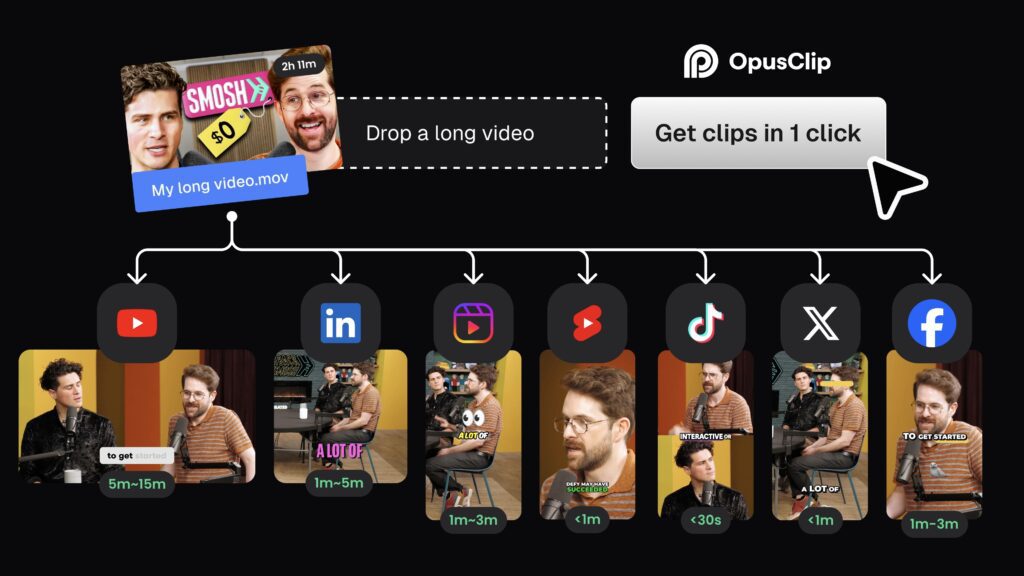
Hands-Free Editing & Captions
Opus Pro didn’t just find great clips; it also did 90% of the editing work for me. It auto-captions every clip with stylish, animated text (a huge win, since captions are vital for Shorts viewers who watch on mute). The captions even highlighted keywords and added emojis to emphasize emotions, making the content more engaging. I used to spend ages transcribing and formatting subtitles – Opus Pro’s video content automation handled it in seconds, saving me hours each week.
Not to mention, the tool auto-resizes and reframes my horizontal videos into vertical format, keeping the speaker or action centered perfectly. No awkward crops – it’s as if I had a professional editor manually adjust each frame. The result? High-quality Shorts that look like I hired a design team, when in reality I just clicked a button. Opus Pro’s AI editing is shockingly good! 💯
“Virality Score” and Boosted Engagement
One unique feature I love is the AI Virality Score™ Opus assigns to each clip. It’s a quick gauge (based on topic, speech clarity, viewer trends, etc.) of how likely a clip is to catch fire on TikTok or Reels. While I take the scores with a grain of salt (I’ve had a “low” scored clip still perform great), it’s a fun prompt to choose the most promising snippets to publish. And indeed, since I started posting these AI-curated Shorts, I’ve noticed a significant boost in engagement on my channels. 🎯
On YouTube, some Shorts created with Opus Pro got 5× more views than my average manually-edited ones. On TikTok, I’ve gained new followers thanks to a steady stream of quick clips that Opus helped me pump out. By repurposing my existing content into Shorts consistently, I stay active on multiple platforms without stretching myself thin. It feels like I found a cheat code for content repurposing – one long video now gives me a week’s worth of viral-ready short content!
Honestly, Opus Pro has made content creation fun again. Instead of dreading hours of editing, I’m excited to drop a video into Opus and see what catchy clips it comes up with. The time saved is incredible (what used to take me a full day of editing now takes maybe an hour including final tweaks). This freed up time lets me focus on creating more long-form videos, while Opus takes care of slicing and dicing them into YouTube Shorts, TikToks, and even Instagram Reels in a flash. It’s like having a tireless assistant who knows exactly how I want my content cut. 🥳
[If you’re eager to try it, you can check out Opus Pro here to see it in action for yourself – it even has a free plan to get started!]
Opus Pro vs. Pictory vs. VEED.io – Which AI Video Tool Reigns Supreme?
Before fully committing to Opus Pro, I experimented with a couple of other AI tools for creators that promise to simplify short-form video creation. Notably, I tried Pictory and VEED.io, two popular platforms in the content repurposing space. Each tool has its strengths, but Opus Pro ultimately won my heart. Here’s a quick rundown comparing ease of use, automation, video quality, content detection, pricing, and integrations across Opus Pro, Pictory, and VEED:
Pictory: Powerful AI Summaries, But More Manual Work
Pictory is an AI video editing and summarization tool particularly suited for turning long educational videos, webinars, or blogs into concise clips. I found Pictory’s approach quite powerful – it transcribes your video and uses AI to highlight key sentences/topics. It’s great at identifying important insights in dense content. You can even remove filler words (“um,” “uh”) automatically and generate a polished summary video. In theory, this sounds perfect for repurposing a 60-minute webinar into a 5-minute highlight reel.
However, in practice I faced a steeper learning curve with Pictory. The interface, while feature-rich, took some getting used to. Unlike Opus Pro’s one-click simplicity, Pictory required me to manually review and select which of the AI-recommended highlights to include in the final short. In other words, the AI helps find good parts but you still make the final editing decisions. This is great for control freaks (you can ensure the summary says exactly what you want), but it did eat up more time.
Another limitation I ran into: Pictory doesn’t allow importing a video via a link – I had to upload the raw video file from my computer. For someone like me who already has content on YouTube, that extra step is a tad inconvenient. On the upside, Pictory outputs nice quality videos (up to 1080p) and offers a lot of customization (fonts, branding, even an array of AI voiceover options if you convert text to video). It’s a robust tool, no doubt, but felt more like a traditional editor with AI assist, whereas Opus Pro felt like full automation.
Bottom Line on Pictory: Excellent for creators who want precise control and need to summarize long, info-heavy videos into structured shorts – but expect to spend time fine-tuning. It’s not as instant-gratification as Opus Pro. Pricing is also a consideration: Pictory’s plans start around $19/month (no permanent free tier, only a free trial). Given my need for speed and ease, I found myself preferring Opus Pro’s more automated approach.
Screenshot: Pictory’s interface identifies transcript highlights for you to choose from. Useful for detailed control, but requires more manual selection compared to Opus Pro’s one-click clipping.
VEED.io: User-Friendly Editor, But Less Specialized in Clipping
VEED.io is another popular online video editor that has integrated some AI features for video content automation. I’ve used VEED in the past for adding subtitles and quick edits – its interface is very intuitive and great for beginners. In the context of creating Shorts, VEED offers a feature to automatically generate clips, but it’s a bit different from Opus’s fully automated workflow.
With VEED, you can set a “video goal” (like choosing a template for a Viral Short or Highlights reel) and even type in keywords or timestamps of parts you want included. This is helpful if you already know specific moments from the video to target. VEED will then auto-cut those parts and you can manually fine-tune the edit on a timeline. It also provides auto-subtitles with various style options and can translate captions into different languages – very handy for reaching global audiences. The video quality output is solid; on a paid plan you can export in HD or even 4K, whereas free exports are lower resolution and watermarked.
One thing to note is that VEED’s automation is not as “hands-off” as Opus Pro’s. It’s more of a semi-automated editing suite – you get powerful tools and can do a lot within one platform (trimming, filters, adding music, etc.), but you drive the process. I had to review each auto-generated clip and sometimes re-cut or adjust them. It’s definitely easy to use, just not as mindlessly automatic in finding viral moments as Opus Pro’s AI. On the plus side, VEED is versatile: you can create any kind of video content (not just Shorts) and even record or stream video within it.
Pricing & integrations: VEED has a free version (good for testing, but it adds a watermark and limits some features). Their paid plans start at about $12/month for 1080p exports, with a $24-$30/month Pro tier unlocking 4K exports, brand kits, and other advanced tools. While VEED doesn’t publish directly to social platforms like Opus does, it’s easy enough to download your finished clip and upload manually to YouTube or TikTok. I did appreciate how VEED lets you resize videos to different aspect ratios with one click, similar to Opus’s reframing feature.
Bottom Line on VEED.io: Fantastic all-in-one online editor with some AI up its sleeve. It’s best for creators who want a lot of flexibility to edit and polish clips (and perhaps create other video formats too). However, if your goal is pure speed in churning out Shorts from long videos, VEED requires a bit more manual input than a specialized tool like Opus Pro. I personally use VEED for custom edits, but for automated clipping, Opus still wins for me.
Screenshot: VEED.io’s clipping tool lets you set a video goal (e.g. “Viral Short”) and choose parts to include, with auto subtitles and various styles. It’s user-friendly, but not as fully automatic in finding clips as Opus Pro.
Why I Ultimately Chose Opus Pro (My Honest Take)
After trying all three, Opus Pro came out on top for my needs. Here’s why:
- Easiest to Use: Opus Pro was truly plug-and-play. I love that I can just drop in a YouTube link and get instant results. No software download, no complex timeline editing – the workflow is on autopilot. This ease of use meant I actually followed through on repurposing content consistently (no procrastinating because “ugh, editing…”). Pictory and VEED are easy in their own ways, but Opus felt effortless.
- Best Automation & Content Detection: Opus Pro’s AI feels tailor-made for social media optimization. It doesn’t matter if my source video is a vlog, a talk, or a gameplay clip – it smartly finds the engaging bits. (In fact, Opus’s proprietary ClipAnything AI model is designed to handle any genre, whereas some other tools were initially built mostly for talking-head videos like podcasts.) The content detection accuracy blew me away; it’s like having a junior editor who already knows what my audience will love. By contrast, Pictory’s AI was powerful but required me to do the final curation, and VEED needed more guidance to pick scenes. Opus’s ability to just know what might go viral (even giving each clip a helpful “virality score”) saved me from decision fatigue.
- Speed & Efficiency: In terms of raw speed, Opus Pro was the fastest for me. From uploading to getting multiple edited clips was insanely quick (usually a few minutes of processing). And since everything (captions, cuts, reframing) was done in one go, I didn’t have to hop between tools. This efficiency meant I could turn one long video into a batch of Shorts in one sitting – effectively 10× my content output, just as advertised. 😀 Time is money for content creators, and Opus saves a ton of it.
- Quality & Engagement: I was initially skeptical that an auto-generated clip would be as good as a hand-crafted edit. But the quality of Opus clips won me over. The text animations, the pacing of the cuts, the way it zooms on faces at key moments – it all feels native to the TikTok/Shorts style that keeps viewers hooked. My audience responded positively, and I got comments asking how I managed to post so many high-energy clips daily. Opus Pro basically leveled up my TikTok marketing game overnight by allowing me to be everywhere with minimal effort, without sacrificing quality.
- Integration & Extra Features: Opus Pro has some clutch features that sweeten the deal. For one, it can publish directly to YouTube Shorts, TikTok, Instagram, etc. from within the app – so I sometimes skip the download/upload hassle entirely. It also recently introduced a social media scheduler and even an AI thumbnail generator, meaning I can automate even more of my content pipeline in one place. Pictory and VEED don’t yet offer that level of integrated publishing (at least not at the time I tried them). Additionally, Opus Pro’s new features like AI B-roll suggestions and audio enhancement are icing on the cake for creators wanting to add extra flair. While I might not need B-roll for quick Shorts, it’s nice knowing the tool is evolving rapidly.
- Cost-Effectiveness: Finally, let’s talk value. Opus Pro offers a free tier (60 minutes of video per month) to play with, which was how I first fell in love with it. The free clips do carry a small watermark, but it was fine for testing. I quickly upgraded to the $15/month Starter plan (150 minutes/month) and later the $29 Pro plan as my usage grew. Considering how much content I produce now (and the engagement it brings), I find the price totally worth it. By contrast, Pictory’s lack of a permanent free plan made it harder for me to justify experimenting beyond the trial, and its comparable plan was a bit pricier. VEED’s pricing is similar to Opus, but again, I’d be paying for many features I might not use. For pure automatic video clipping needs, Opus Pro gives me the best bang for my buck.
To sum it up, Opus Pro aligns perfectly with my goal: pumping out lots of quality short-form videos with minimal hassle. The other tools have their merits (and might be better choices if you need more customization or different video formats), but for my use-case of repurposing YouTube content to Shorts/TikToks, Opus Pro is the clear winner. It’s the one that genuinely got me excited because it delivered instant results and reinvigorated my content strategy.
Ready to Supercharge Your Content?
If you’re a content creator or marketer who’s been sleeping on short-form video because it’s “too time-consuming,” I highly encourage you to give Opus Pro a try. It took me from sporadically posting one short clip a week (at best) to automating the process and posting daily across platforms. The increase in reach and engagement I’ve seen is proof that leveraging AI for content repurposing is a game-changer. Why let great content from your long videos gather dust when an AI like Opus can help you shine on YouTube Shorts, TikTok, Instagram Reels, and more?
👉 Try Opus Pro for yourself here: Transform your videos with Opus Pro and start creating Shorts 10× faster. (This is my affiliate link – it supports my coffee fund at no extra cost to you, but I genuinely recommend Opus Pro because it made my life so much easier!)
Don’t just take my word for it – even other creators are raving about the efficiency. One podcaster said, “OpusClip is incredible… I use it to extract segments from podcasts.” If it works for long podcast episodes, imagine what it can do for your content.
In conclusion, Opus Pro has earned my enthusiastic thumbs-up as an AI tool for creators that actually delivers on its promises. My content output and cross-platform presence have skyrocketed, I’ve saved countless hours, and I’m having a blast seeing my long-form videos reach new audiences in bite-sized form. If you want to boost your content game without burning out, this might just be the solution you’ve been looking for.
Ready to repurpose and go viral? 🚀 Dive into Opus Pro and unleash those Shorts and TikToks! Your future self (and your social stats) will thank you.
Try Opus Pro Now and Supercharge Your Video Marketing
Sources & References: My personal experience supplemented by info from Opus Pro’s website and user reviews for accuracy.
- Opus Pro (Opus Clip) Official Site – AI video clipping tool and features opus.pro
- OpusClip vs Alternatives: Elena A., AI Video Cut Blog – comparison of Opus Clip, Pictory, VEED, etc. aivideocut.comaivideocut.com
- Creatify.ai – Honest Review of Opus Clip (Dec 2024) – insights on Opus’s AI capabilities and pricing creatify.ai
- Reddit r/socialmedia – user feedback on Opus Clip for podcast clipping reddit.com
