If you’re looking for the perfect AI voice generator or text-to-speech tool, you’re in the right place. We’ve tried out five popular platforms and ranked them from worst to best in a fun, casual way. Each tool has its own strengths and weaknesses, so our “worst” isn’t necessarily bad – it just didn’t impress us as much as the others. Read on for our countdown, complete with pros, cons, and how they compare, plus a final recommendation to help you pick the one that fits your needs! this is our review for Best AI text-to-speech tools 2025.
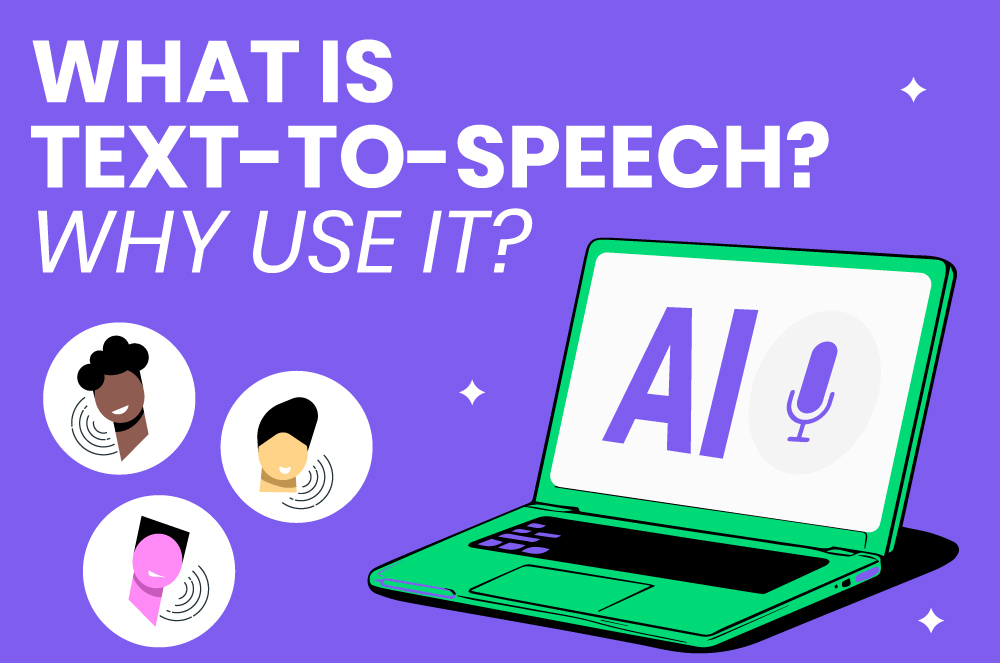
Our Top 5 (from Worst to Best)
5 – Uberduck.ai – Great for fun voices, but not the most natural.
Uberduck kicks off our list at number five. We had a blast playing around with it – this tool is famous for its fun and quirky voices (think celebrity impressions and even singing voices!). In fact, Uberduck isn’t just about speaking; it specializes in AI vocals like singing and rapping, letting you generate musical clips or meme-worthy voiceovers. It’s easy to use with a simple interface, so we got up and running in no time. However, when it comes to pure text-to-speech quality for normal speech, Uberduck lagged behind the others in realism. Some voices sounded a bit robotic or lacked the natural flow we were looking for. We also noticed the platform’s focus is more on creative/entertainment use rather than professional voiceovers.
Despite coming in last in our ranking, Uberduck shines for creative projects. If you want SpongeBob to recite your voicemail or need an AI to rap your custom lyrics, Uberduck is your go-to. It even allows custom voice cloning so you can make your own voices and have them sing or speak. Just keep in mind that for long-form narration or ultra-realistic voice needs, you might find it limited. The voice quality is decent but not on par with the top contenders, especially for serious applications. On the upside, there’s a free plan for experimentation, and the paid plans are quite affordable (starting around $8/month for creators). Overall, we’d recommend Uberduck mainly for fun, short-term projects or when you need a specific character voice – it’s awesome for that use-case, but not the first choice for polished, lifelike voiceover work.
Pros:
- Super fun library of voices (cartoon characters, celebrities, etc.) for creative and entertainment use.
- Can generate singing and rapping voices from text, a unique feature that others don’t offer.
- User-friendly interface – we found it very easy to pick a voice and generate audio in a few clicks.
- Offers free plan (limited use) and affordable premium plans, plus API access for developers.
Cons:
- Voice realism is weaker than competitors – many voices sound artificial or lack emotional depth for normal speech.
- Not ideal for long-form or professional narration (voices can get monotonous or glitchy over longer texts).
- Limited voice customization (mostly you select preset voices; you can’t fine-tune the style as much as in other tools).
- Some advanced features missing (e.g., no batch processing of multiple lines at once). Focuses more on real-time play than bulk content creation.
4 – Acoust.io – All-in-one media studio with decent voices, but relatively new.
At number four, Acoust impressed us with its ambition. This platform isn’t just a text-to-speech voice generator – it’s more of an all-in-one content creation suite. In our trial, we discovered Acoust offers 100+ natural-sounding voices across 30+ languages, which is a solid variety (though not the largest library out there). The voice quality itself was quite good in our tests – the voices sounded lifelike and clear, easily on par with other mid-tier TTS tools. What sets Acoust apart is all the extra goodies: it has a built-in AI video editor and AI clip generator, an AI writing assistant, and even voice cloning that can create a custom voice with just a few seconds of audio sample. We played around with making a short video using its voices and were pleasantly surprised at how seamlessly we could generate a voice-over and then edit a video all within one platform.
Being a newer entrant, Acoust still has a bit to prove, which is why it’s not higher on our list. While the feature set is rich, the platform is still growing its user base and library. We noticed it has fewer total voices than some competitors (for example, it advertises ~100+ voices versus others offering several hundred). Also, some of the more advanced features (like the video editor) are in beta, so we experienced a couple of minor glitches – nothing deal-breaking, but it reminds you this is a newer tool finding its footing. Pricing is freemium (you can try basic features free, then upgrade for full access), and they seem to be actively improving the service. Overall, Acoust is a great choice for creators who want an integrated solution – if you need to pump out videos with voiceovers in multiple languages quickly, it can save you a lot of time. Just remember that as a newer platform, it might not have the same polish or massive voice selection as our top picks yet.
Pros:
- Multi-talented platform: besides text-to-speech, you get an AI video creator, editor, and even translation features in one place.
- Good voice quality with 100+ voices offered and support for 30+ languages (covers most common languages).
- Voice cloning is available – you can clone your own voice with a short sample and use it for TTS.
- Freemium model with a free tier to test it out; great for those on a budget to try before buying.
Cons:
- Smaller voice library than some competitors (e.g., fewer total voices and languages than Play.ht or Verbatik).
- Being newer to the market, some features are in beta – we encountered occasional minor bugs in the video editor.
- Unknown pricing details until you sign up (the website hints at competitive pricing, but it wasn’t as transparent up front).
- Community and resources are still growing, so less third-party support or tutorials available compared to more established tools.
3 – 🥉Verbatik – Feature-packed and user-friendly, with tons of voices (needs signup to fully try).
Our third-place pick, Verbatik, is an impressive jack-of-all-trades in the TTS arena. This platform came out strong during our testing, boasting over 600 AI-generated voices across 100+ languages and accents – an awesome variety. No matter what style or language voiceover we threw at it, Verbatik likely had a voice that fit. We found the voices to be natural-sounding and expressive, especially when using the advanced voice cloning. Yes, Verbatik also lets you clone voices easily (great for creating a custom brand voice or personal voice). One thing we loved is how user-friendly it is: the interface is intuitive and we were able to go from text to speech in just a few clicks. Verbatik also packs some neat extras like a built-in AI script writer (to help you draft or polish your narration script) and even an “Avatar AI” feature that creates talking head videos from your text. It feels like a one-stop shop for content creators who want to generate audio (and even video avatars) without fuss.
The reason Verbatik isn’t higher than #3 mainly comes down to comparative voice quality and trial accessibility. Make no mistake – Verbatik’s voice quality is very good, but in side-by-side tests, our top two tools sounded slightly more natural in certain scenarios (like emotional storytelling). A few of Verbatik’s many voices weren’t as strong or nuanced as others – quantity doesn’t always equal quality, though the majority were great. Another minor gripe: to really test Verbatik’s capabilities, you have to sign up for a 3-day free trial with a credit card. It’s great that a free trial exists, but the paywall might deter some casual users (just remember to cancel in time if it’s not for you!). On the plus side, their pricing is quite flexible and fair: from a $9/month starter plan to an Unlimited plan for $99/month, and even a one-time pay-as-you-go option. In our experience, Verbatik offers fantastic value given its huge voice library and features. It’s especially recommended for those who need to produce a lot of audio content in various languages, or who want an affordable all-in-one solution (the built-in editor, script helper, and avatar maker can streamline your workflow). It may not have the absolute cutting-edge realism of our top pick, but it’s not far behind and definitely earned its spot as a strong contender.
Pros:
- Huge selection of voices (600+ voices) and languages (100+), giving flexibility for any project.
- Offers advanced voice cloning and fine control over speech (tone, emotion, speed, etc.), which led to very lifelike results in our tests.
- Packed with extra features: AI script writer for content creation and even an Avatar AI to generate talking head videos from your text.
- Flexible pricing – multiple plans (including an unlimited usage plan and even one-time purchase options) make it budget-friendly for different needs.
Cons:
- Free trial requires credit card sign-up and is only 3 days, which is a bit inconvenient if you just want to test quickly.
- With so many voices, not all are top-tier; a few sounded less convincing, so you may need to sift to find the perfect voice (quality varies slightly).
- While generally high quality, the most natural voice inflections are still slightly behind our top pick in head-to-head comparisons.
- New users might feel overwhelmed by the feature set (so many voices and options); a bit of experimentation is needed to master all the tools available.
2 – 🥈Play.ht – Massive voice and language library, very polished, just shy of top realism.
Our runner-up is Play.ht, a well-known platform that nearly took the crown. Play.ht has been around for a while, and it shows in how refined the experience feels. We were immediately impressed by its vast library of voices – over 800 voices according to their site, covering 130+ languages and accents. Essentially, if you need a voice in a particular language or a specific style (narration, cheerful, customer service tone, etc.), Play.ht probably has it. Using Play.ht was a breeze: the interface is beginner-friendly, and converting text to speech was fast and straightforward. We also liked the customization options – you can adjust pronunciation, and even do voice cloning to create a custom voice. In our testing, the audio quality was high: clear recordings, proper pronunciations, and decent expression. Play.ht is an excellent choice for things like podcasts, training videos, or multi-lingual applications, thanks to its huge selection and solid quality.
Why isn’t Play.ht number one then? The main trade-off we found is that while the voices are good, some can still sound a bit robotic or lack emotional depth compared to our top pick. The voices are definitely serviceable for most use cases (and many are quite natural), but the very highest level of human-like nuance is where it falls slightly short. We also noticed that advanced users might crave more fine-grained control; Play.ht offers many voices but not things like emotional tuning to the extent of ElevenLabs. Another consideration is the free plan limitations – you get only 12,500 characters per month on the free tier, which is okay for casual use but not much if you have big projects (you’ll likely need to upgrade for heavy use). On the plus side, Play.ht integrates well with other tools – there’s even a WordPress plugin (though we found it a bit glitchy at times) and an API for developers. It’s also worth noting Play.ht has excellent user ratings (many happy users, and a Trustpilot score around 4.6/5) showing that it’s reliable and well-supported. All in all, Play.ht is a powerhouse for voice variety and ease of use. It’s our top recommendation if you need wide language support and a plug-and-play solution that just works. It narrowly misses the top spot for ultimate realism, but it’s a fantastic platform especially for international and large-scale projects.
Pros:
- Enormous voice library with 800+ voices and support for 130+ languages – the best choice if you need a specific accent or widespread language options.
- Easy to use interface – very little learning curve, great for beginners or quick projects.
- Allows voice cloning and custom pronunciation, so you can fine-tune how words are said or even create a custom voice.
- Well-established and reliable (high user satisfaction, active support) with integration options like a WordPress plugin and developer API.
Cons:
- Some voices still sound a bit robotic or emotionless, especially compared to ElevenLabs’ ultra-realistic voices.
- Limited free plan (12,500 characters/month) – not much for anything beyond small tests, so you’ll need a paid plan for serious use.
- Fewer advanced controls over emotion/tone; you mostly select from existing voices, as opposed to dynamically adjusting style.
- The WordPress plugin and certain features can be glitchy (we experienced minor issues when integrating to a site, though the core platform on the web works smoothly).
1 – 🥇ElevenLabs – The gold standard for realistic AI voices (with a few quirks).
Finally, our top pick is ElevenLabs – and for good reason. In our head-to-head tests, ElevenLabs consistently delivered the most natural, human-like voice output of all the tools. This platform is often regarded as the cutting-edge leader in AI text-to-speech, and we could hear why. Voices generated with ElevenLabs have remarkably lifelike cadence and emotional nuance – at times, it was hard to tell we were listening to AI. Whether we tried a narrative audiobook-style read or a casual conversational tone, the results were outstanding. Another big plus: ElevenLabs has advanced voice customization features. You can adjust the emotional tone of the voice, and it supports voice cloning too (their cloning is high quality, making it ideal if you want to clone your own voice or a specific voice for a project). While earlier versions of ElevenLabs were mainly English-focused, it now supports 29 languages with high quality, and offers a growing library of preset voices. In fact, the platform provides access to a huge collection (over 1200 voices if you count all community-shared voices across languages) – so you’re not limited to just a handful of styles. For serious projects like films, audiobooks, or high-end marketing content, ElevenLabs is the clear winner in terms of voice quality and expressiveness.
However, no tool is perfect, so here are a couple of caveats. First, ElevenLabs can feel a bit overwhelming for newbies. It has a lot of options and a more technical interface compared to something like Play.ht. We had a slight learning curve getting used to tweaking settings (e.g., stability, clarity sliders for the voice) – nothing too scary, and they do offer tutorials, but it’s not as plug-and-play at first glance. Second, while they do have a free tier, it’s quite limited (short monthly character allowance and no access to some of the more advanced voices/features unless you upgrade). And speaking of upgrading, pricing for ElevenLabs can add up for heavy usage – the plans are a bit pricier than some competitors, especially if you need a lot of characters or many custom voices. That said, we found the quality well worth it for what you get. One more thing to note: ElevenLabs, being very powerful, has been mindful of misuse (e.g., cloning voices ethically), so they have some safeguards and policies in place – just something to be aware of if you try to clone celebrity voices or such (they may restrict certain things for safety). In summary, ElevenLabs is our top-ranked tool because it delivers simply amazing voice outputs that can truly pass for human in many cases. Choose this one if voice quality is your number one priority and you want the state-of-the-art in AI speech.
Pros:
- Unmatched voice realism – voices have human-like inflection and emotional depth; ideal for high-quality narrations.
- Offers advanced controls (adjust emotions, pacing) and high-end voice cloning, giving you a lot of creative power over the output.
- Supports 29 languages with very good quality in each, and has a growing library of voices (including community-shared voices, totaling 1000+ options).
- Active development – constantly adding features (the company behind it is cutting-edge in AI voice research) and strong community support.
Cons:
- Steeper learning curve – more settings and tweaks means it can be a bit daunting for first-time users.
- Free plan is limited, and higher-tier plans are relatively pricey (you pay a premium for that top-notch quality).
- By default, it has fewer “premade” character voices for goofy fun compared to something like Uberduck (ElevenLabs is focused on realistic voices).
- Ethical safeguards may restrict some use cases (e.g. cloning famous voices without permission is not allowed), which is good but something to keep in mind if you had mischievous plans.
Final Recommendation: Which Tool Should You Choose? Which is the Best AI text-to-speech tools 2025?
After testing all these platforms, one thing is clear: the “best” tool really depends on your specific needs and use case. Each of our ranked tools shines in certain areas. Here’s how to decide:
- If you need the most realistic, human-like voiceovers for professional projects (e.g. films, audiobooks, high-quality videos), ElevenLabs is our top recommendation. Its voice quality and emotional range are unparalleled, making it worth the cost for serious use.
- If you want the widest selection of voices and languages (for example, you’re creating content in many languages or want lots of voice options out-of-the-box), Play.ht would be the best fit. It’s easy to use and offers an enormous library of voices to choose from, covering almost any language or accent you might need.
- If you’re looking for an all-in-one content creation suite with text-to-speech and extra features (like video creation, translation, etc.), give Acoust.io a try. It’s perfect for creators who want to do more than just generate voice – you can streamline your workflow by editing videos and generating voices in one place.
- If you plan to produce a ton of voiceover content on a budget or need handy features like script writing assistance and talking avatars, Verbatik offers fantastic value. With its unlimited plan and huge voice selection, it’s ideal for startups, educators, or anyone who needs bulk TTS without breaking the bank.
- If your goal is to have fun with AI voices or create entertaining content (think meme videos, character dialogue for a game, or even AI-generated songs), Uberduck is the tool for you. It’s the king of quirky and creative voices – perfect when realism isn’t the priority, but creativity is.
In conclusion, we found all these tools have something to offer. Our ranking crowned ElevenLabs as the overall winner for its superb quality, but the “best” choice will ultimately depend on what you’re trying to do. Consider the pros and cons above, match them to your use case, and you’ll be well on your way to picking the AI voice generator that speaks to you (pun intended)! Happy voice generating, and let us know which one you chose and why!
