Best AI tools for creators to build, grow and protect your online presence. Discover powerful, time-saving tools that help you create high-quality content, look polished, grow your audience, and protect your work — all powered by cutting-edge AI.
Whether you’re launching a personal brand, growing your YouTube channel, building presentations, or protecting your originality, the right AI tools can make all the difference. This handpicked selection will help you stand out, save time, and stay ahead of the curve in 2025 and beyond.
🚀 Why are These Tools the Best AI tools for creators?
If you’re a creator, solopreneur, or digital marketer, AI can save you hours of manual work. But not all tools are worth your time. At TooligentAI, we’ve handpicked 5 powerful AI tools that help you:
- Build a polished professional image
- Create content faster (and better)
- Repurpose video into viral clips
- Grow on YouTube and social media
- Protect your content from duplication and AI misuse
Are you ready to grow with AI tools ? Let’s get into it 👇
🧠 1. Decktopus – Presentations Done For You (By AI)
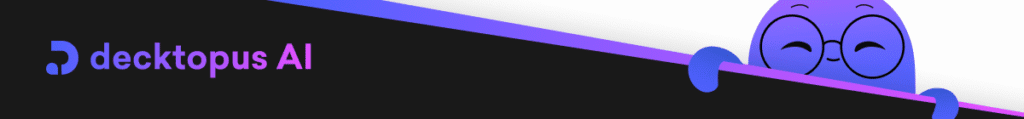
We’ve used Decktopus countless times to create pitch decks, lead magnets, and webinar presentations — especially when deadlines are tight. Its AI assistant doesn’t just suggest slide layouts; it understands the flow of communication and recommends how to present ideas clearly.
Why we like it:
- Smart templates that adapt to your topic in seconds
- Slide text suggestions that are surprisingly usable
- Easy image and icon insertion without leaving the editor
- Useful speaker notes generation for live presentations
🎥 2. GetMunch – Turn Long Videos Into Viral Clips

This is one of our go-to tools when we repurpose long video content. Whether it’s a webinar, podcast, or interview, GetMunch scans the footage and pulls out moments that actually work on TikTok, Reels or Shorts. We’ve used it to repurpose interviews and increase reach dramatically.
Looking for other tools? check out this article
Why we like it:
- Finds highlight-worthy clips fast
- Adds captions, titles and even hashtags automatically
- Helps us publish consistently on short-form platforms without extra editing
- Great if you’re not a professional editor (we’re not!)
📸 3. TheMultiverseAI – AI-Generated Headshots That Look Real

We were skeptical at first — but after uploading a few selfies, TheMultiverseAI delivered studio-grade photos that honestly look better than anything we’ve had from real photographers. It’s now our go-to tool for bios, press kits, and professional profiles.
Why we like it:
- Realistic lighting, background blur and depth
- Multiple styles to suit different personal brands
- Saves time, money, and awkward photo shoots
- One upload = dozens of usable portraits
📈 4. vidIQ – Grow Your YouTube Channel with Smart AI

We’ve been using vidIQ for over a year on several YouTube projects. It gives you a serious edge: smarter keyword suggestions, competition insights, and video optimization tips that actually make a difference. It feels like having a data-driven YouTube coach by your side.
Why we like it:
- Real-time keyword opportunities and trend alerts
- AI title generator that’s scary accurate
- Competitor tracking to see what’s working
- Tools to improve your CTR and viewer retention
🔎 5. Originality.ai – Protect Your Content from AI and Plagiarism

As content creators ourselves, we care deeply about originality. Originality.ai is the tool we trust to scan content before publishing, especially when collaborating with writers or using other AI tools. It helps us keep our standards high and our reputation safe.
Why we like it:
- Detects both AI-generated and plagiarized content
- Easy-to-use chrome extension
- Easy-to-read reports and confidence scores
- Essential for anyone managing guest posts or freelance writing
- Gives peace of mind before hitting “publish”
✨ Ready to Upgrade Your Toolkit?
These 5 tools give you the power to look better, grow faster, and work smarter — all without needing a team.
Build your brand. Create faster. Stay original.
🔗 Explore More AI Tools → (Coming soon)
📩 Subscribe to get new tools & tips every month → (Coming soon)
